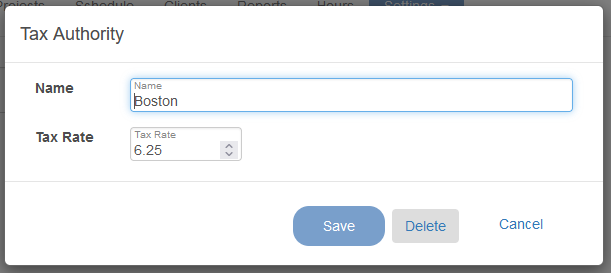There can be one or multiple tax rates pre defined which makes it easy to apply to any of your projects. There is a default tax rate and a Tax Authority list which allows you to make a list of multiple tax rates which you can then choose form when creating or editing a project.
Editing the default Tax Rate
1.) From the top menu, select Settings>Account Settings.
2.) Scroll down to the Defaults row and enter in your tax rate.
3.) Click the blue Update button at the bottom of the page to save your changes.
Adding and Editing Tax Authorities
1.) From the top menu, select Settings>Tax Authorities.
2.) Select the green + Tax Authority button.
3.) Enter in each of the rates you want to be able to choose from on a project using this format:
Racine 5.5
Kenosha 5.5
Milwaukee 5.6
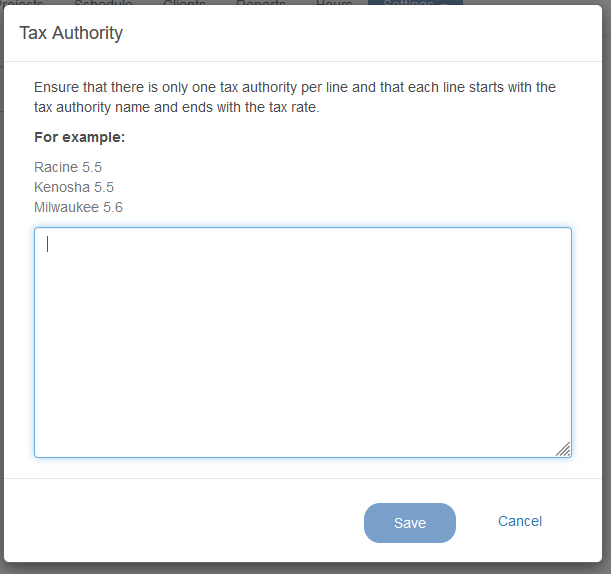
4.) Click the blue Save button at the bottom of the page to save your changes.
You can edit or delete existing Tax Authorities by selecting the grey edit button.