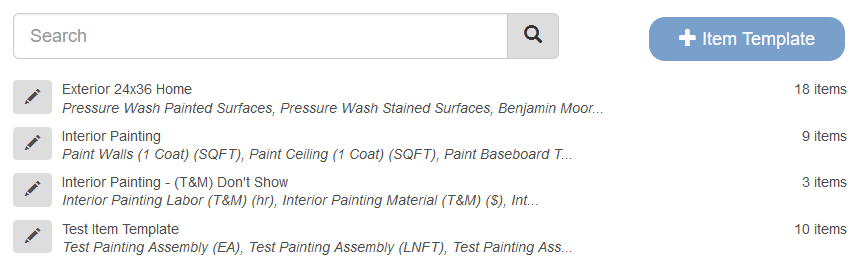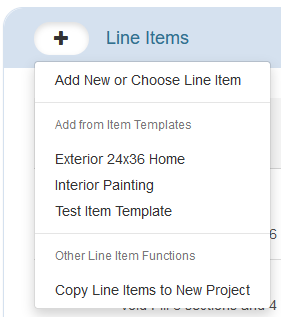Managing your line item in Estimate Rocket is a great way to get budgeted hours on projects and keep track, real time, of your project profitability if you are doing project costing.
Viewing more information at higher levels will help with fewer clicks in the application.
Improvements to line items and item templates:
- The line item summary screen will now show the item cost in addition to the item price.
- The edit screen on assembly type line items will now show the unit price of each of the sub-line items.
- Item Templates can now be set to inactive to not appear on the + Item lists
Line Item Summary Screen Now Displaying Costs
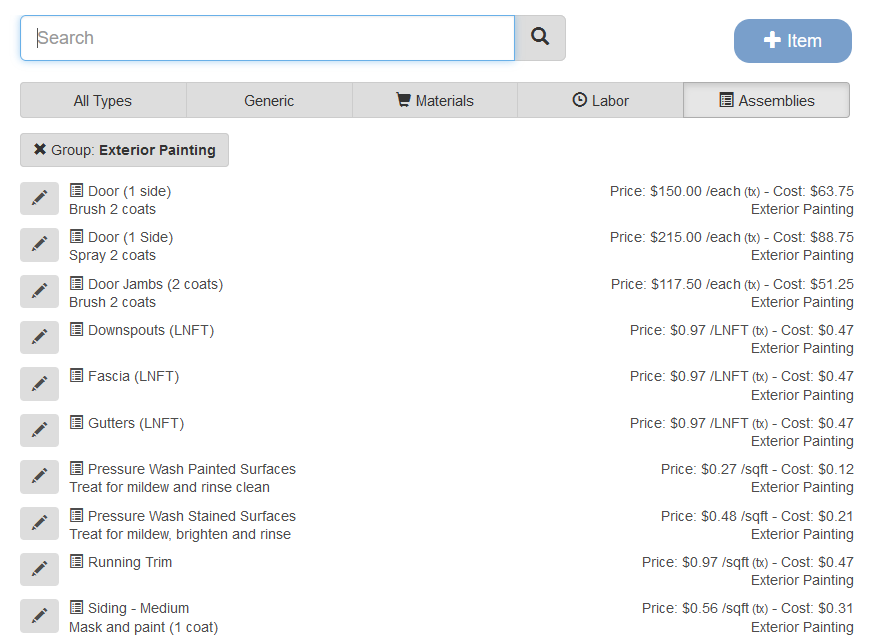
Edit Assembly Screen Now Displaying Sub Item Unit Price
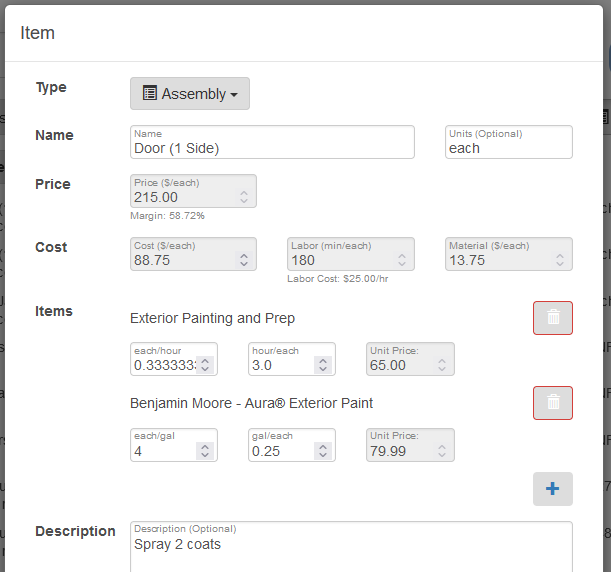
Item Templates Now Have a ‘Hide’ Option for Seasonal Templates
For seasonal item templates or even ones that you are working to improve hide those from your estimators when it comes time to adding items to an estimate.
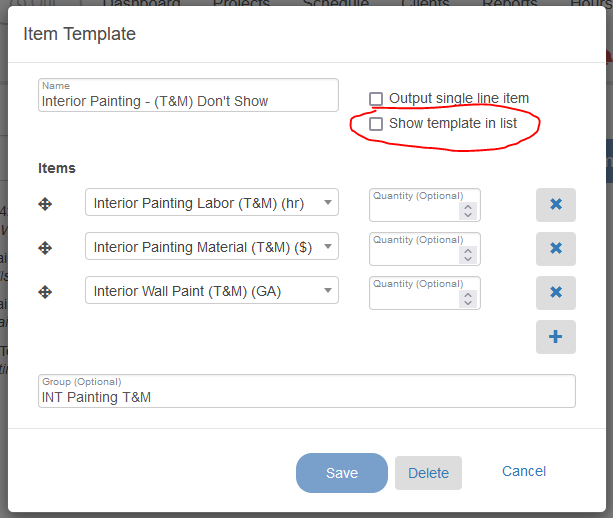
By unchecking the ‘show in template list’ this template will be hidden both from the + Line item area of the project and the universal + button in the project.