This tutorial will go over how to sync your Estimate Rocket calendar with your Microsoft Outlook calendar.
1.) Sign in to Outlook.com.
2.) At the bottom of the page, select  .
.
3.) In the navigation pane, select Discover calendars.
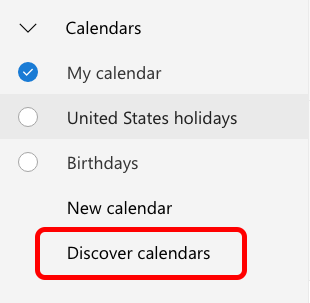
4.) Under Import calendar, select From web.
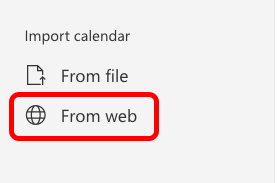
5.) Go to the Schedule page in Estimate Rocket and select Subscribe To Calendar in the bottom right hand corner of the screen.
6.) Copy the link of the calendar you want to sync.
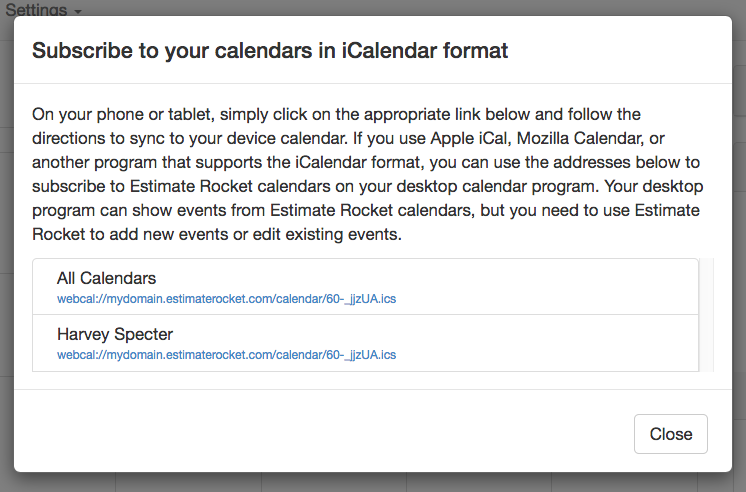
7.) Go back to Outlook and under Link to the calendar, paste the URL for the Estimate Rocket calendar.
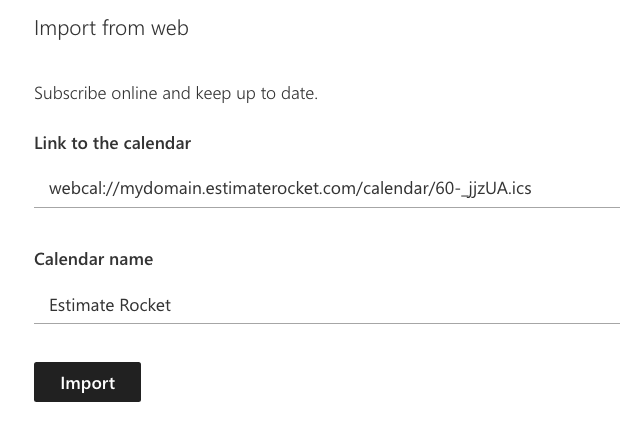
8.) Under Calendar name, type the name you want to use for the calendar.
9.) Select Import.