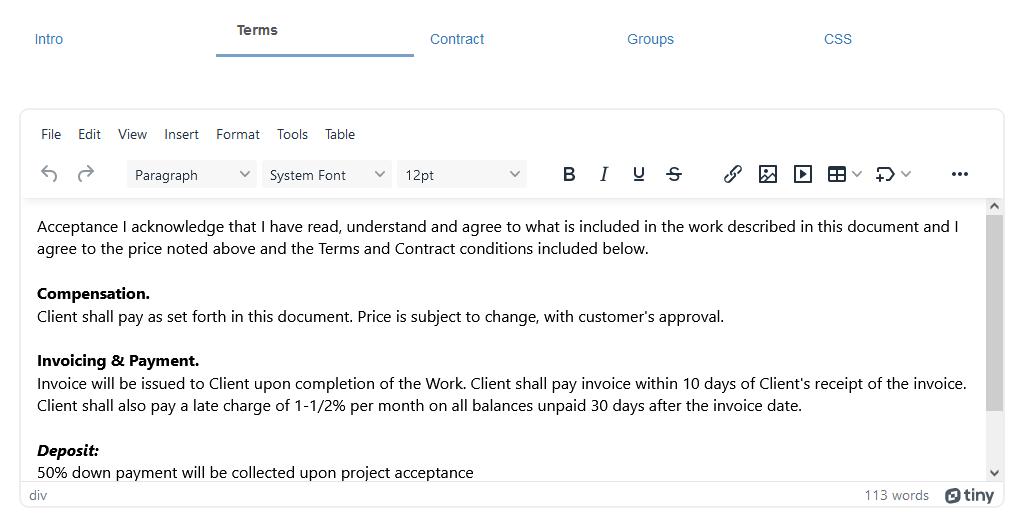1.) Go to Settings>Document Templates.
2.) Select the document type you wish to edit from the menu on the right hand side of the screen.
3.) Edit the copy in the Terms tab on the bottom half of the screen.
4.) Save when finished.
If you require additional formatting options to change the appearance of the text for thing like font size, links, images and more, see our text formatting page here.