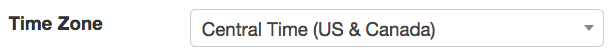1.) From the top menu, select Settings>Account Settings.
2.) In the Time Zone row, select your time zone from the drop down menu.
3.) Click the blue Update button at the bottom of the page to apply the change.
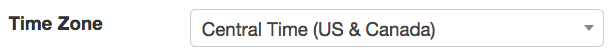
Popular topics: Logging Into Your AccountEmail Templates
1.) From the top menu, select Settings>Account Settings.
2.) In the Time Zone row, select your time zone from the drop down menu.
3.) Click the blue Update button at the bottom of the page to apply the change.