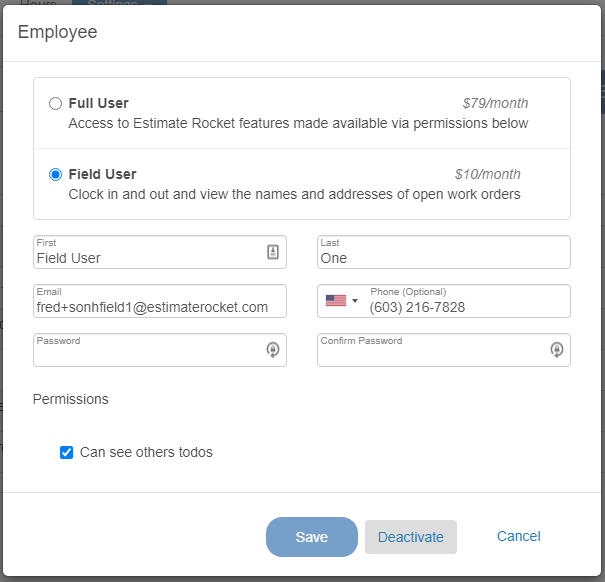Adding a series of new users can be a challenge with the different responsibilities and permissions in Estimate Rocket. The permissions allow for control of what the individual users can and cannot view in the system.
In this scenario the employee position determines the permissions needed.
- Office Admin takes the client call, records client information and schedules estimate with estimator
- Estimator does the walk through, adds pricing and presents proposal to client and hands project back to Office Admin for follow up / deposit invoice / deposit payment
- Office Admin verifies deposit payment and schedules work order with project manager
- Project Manager takes care of tracking employee time, recording expenses and recording daily logs of work done for client to see then completes work order and hands project back to office admin for final invoice / payment
- Some organizations have a project manager with Crew Leader access. Crew leader access has full permissions but all prices are hidden so they do not see what the customer is being charged.
- Field user is typically involved in the work order phase and can add notes, add photos and punch against the project.
- Office Admin does final invoice, records final payment and completes the project
- Account owner has all permissions and can review reports and do full admin type duties in account.
Employee Permission and Company Roles
Account Owner (Owner Privileges with Video)
The reason the user assigned as the account owner does not have any permissions available to set is to prevent a user from accidentally locking themselves out of their account by disabling admin permissions.
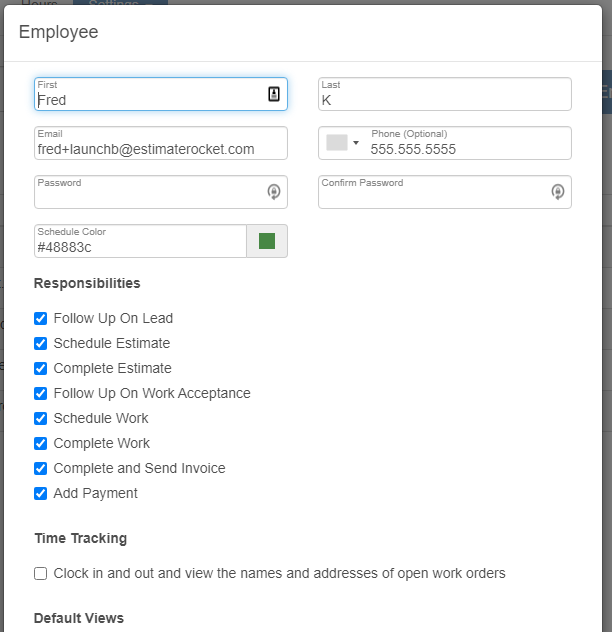
Office Manager / Admin (Office Manager Privileges with Video)
An office manager might be taking phone calls, searching existing clients to add and schedule new projects for the estimator to complete.
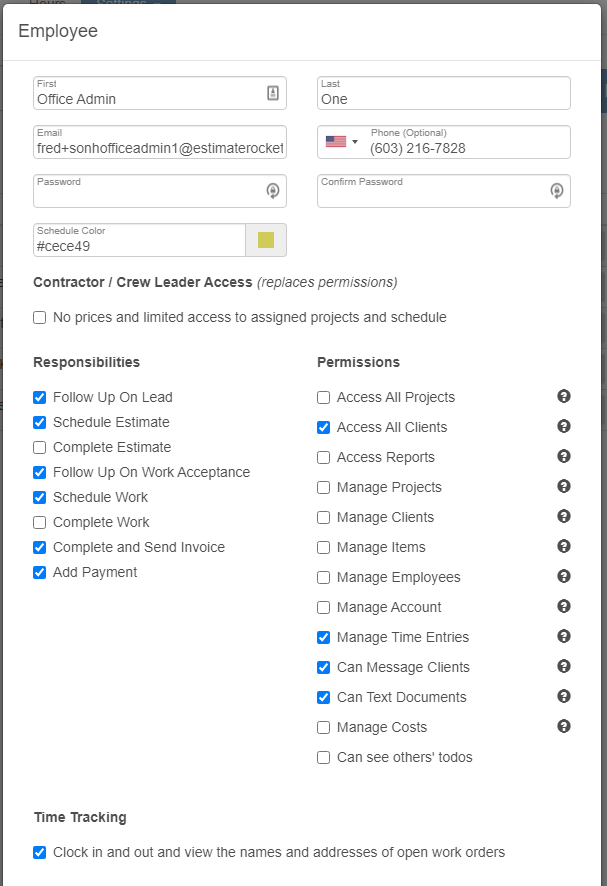
Estimator (Estimator Privileges with Video)
An estimator would take a project scheduled by the office manager, visit the client, finish the walk through and present the client with the proposal. If the client accepts on the spot or defers this project will likely be handed back to the office manage for additional follow up, collection of deposit invoice and scheduling work order.
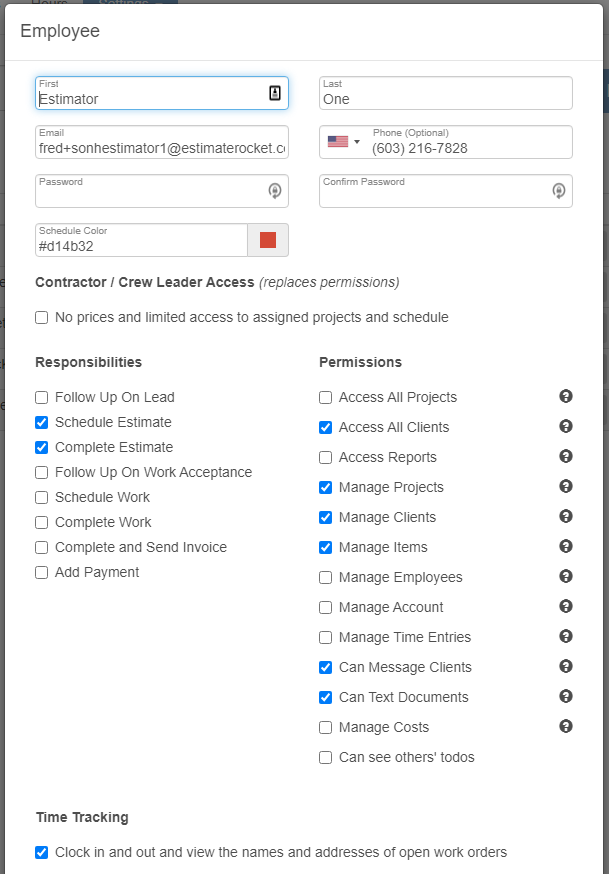
Project Manager (Project Manager Privileges with Video)
A project manager would be in charge of the project for the duration of the work order. Some tasks the project manager might have would be to enter expenses and employee hours to help track the actual profitability of the project. With these permissions a project manager will see the price the customer is being charged.
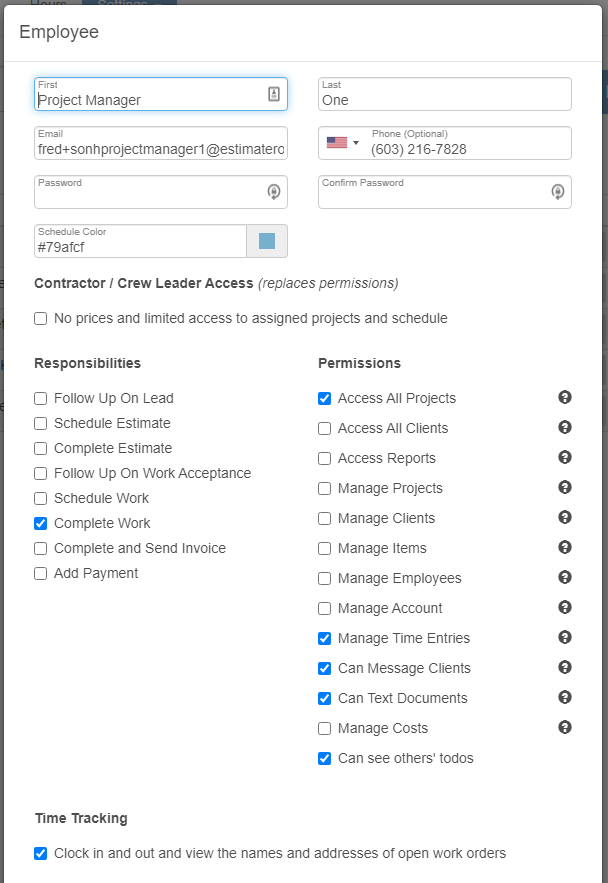
Project Manager as Contractor / Crew Leader / Subs (Crew Leader / Contractor Privileges with Video)
A project manager / contractor would be in charge of the project for the duration of the work order. Contractor / Crew Leader permission hide all of the pricing on the projects. This is a great way to have subs using Estimate Rocket directly.
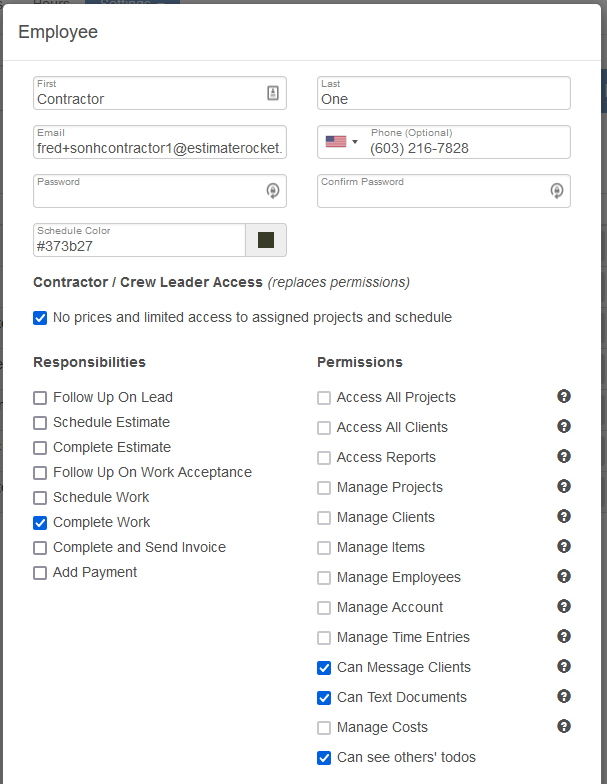
Field User (Field User Privileges with Video)
A field user has full permission to see any project they are assigned to or any To-Do that they have been assigned. The only permission for a field user is to see other users To-Dos. This setting strictly depends on the dynamic of your organization. If you want the team members to know who they might be working with then enable this option.