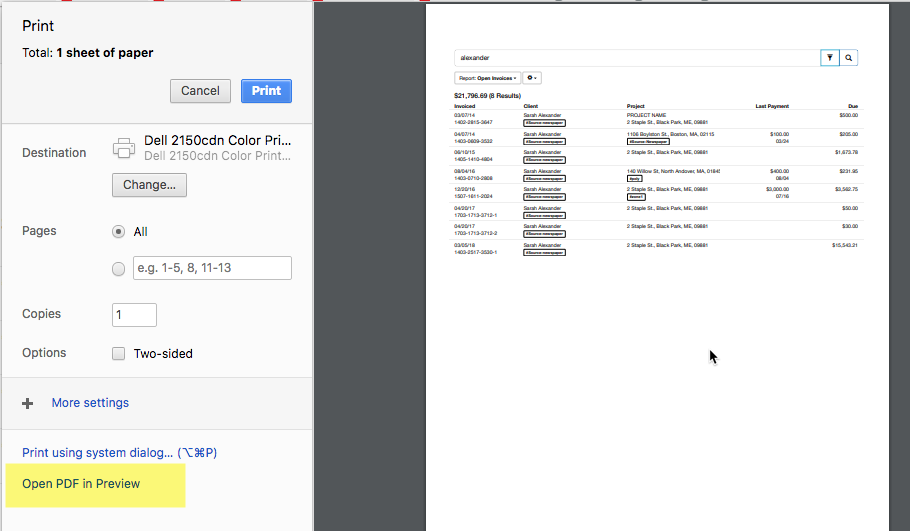There are several ways to let your customers know what they have for open invoices:
The easiest way is to send them a link to the Customer Portal which always displays all open invoices for the customer. Simply create an email template with the {customer_portal_url} token in it. This will take your customer to a page that lists out all of their unpaid invoices.
If you wish to only list the open invoices for one project then use the {customer_portal_project_url} which will display only open invoices for a specific project.
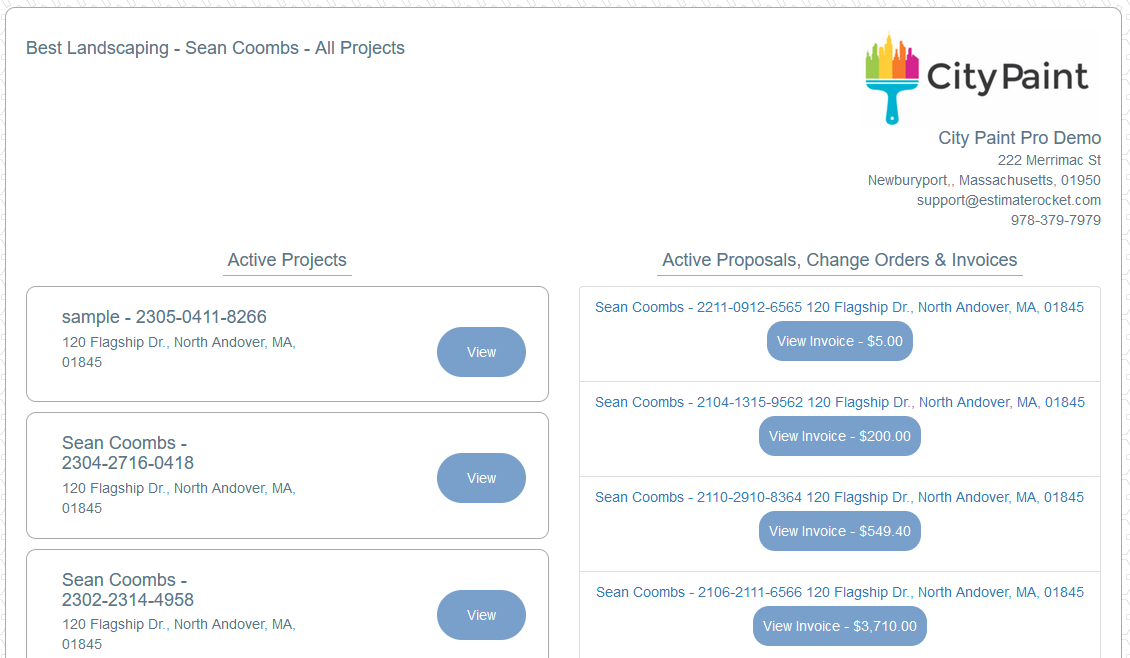
Here is another option to get a report of open invoices. Click on Reports, click on the Report drop down menu and select Open Invoices, then enter the Clients name into the Search Bar. This should give you a report of just the Unpaid Invoices for the customer.
If you only want to include open invoices for a specific project enter the project address or project name to the search bar, in addition to the client name.
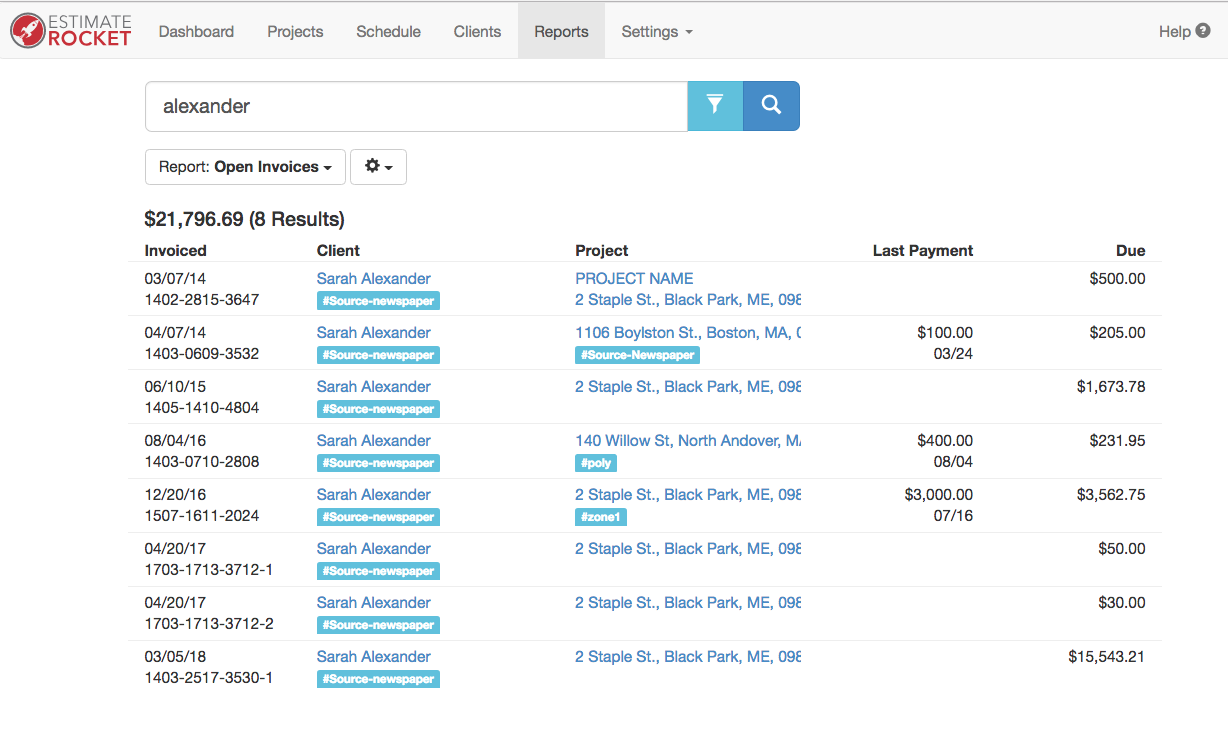
From this report use your browsers File Print option to print or save the report to a PDF which you can email your customer.