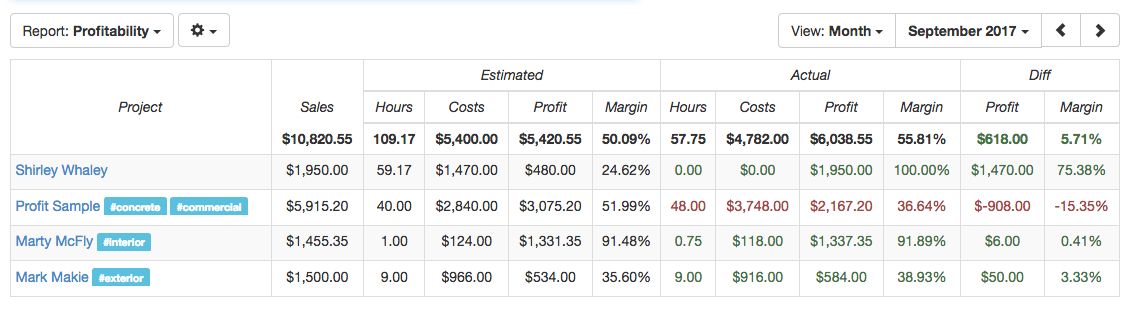When adding or editing a line item on the Project screen or in your Item List, you will see and option to enter a Labor Time in Minutes per Unit and a Material cost in dollars per Unit. The Time and Material are based on a line item quantity of one.
Example: You are installing a faucet. It takes you 120 minutes per faucet, so you would enter 120 as the Labor minutes/unit. The required materials cost $72.50 per faucet, so you would enter 72.50 for the Material $/Unit.
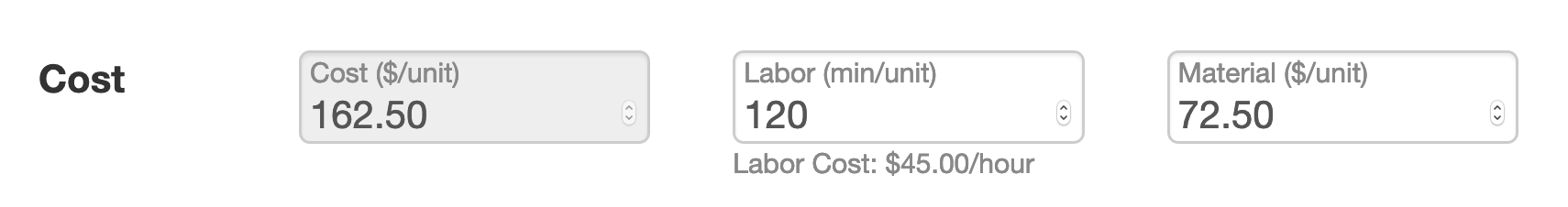
When entering a line item, a Labor cost and Material cost will be calculated based on the quantity you enter for the line item. Quantity will be multiplied by the Minutes per Unit to give you the Total Time for that quantity.
Profitability
On the project screen, there will now be a Profitability line that will show Estimated Profit.
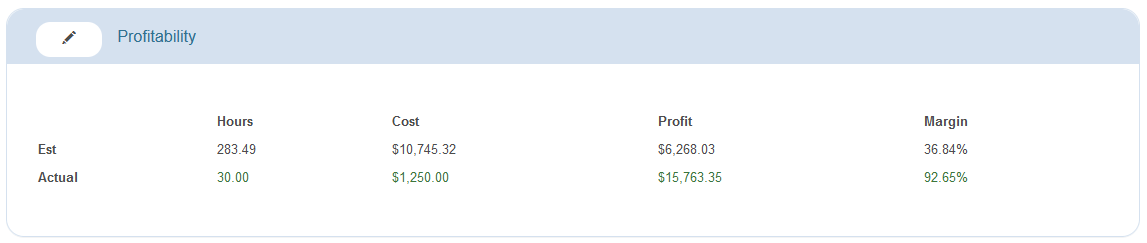
Click on the Edit button (pencil) to view the total profitability for the entire project.
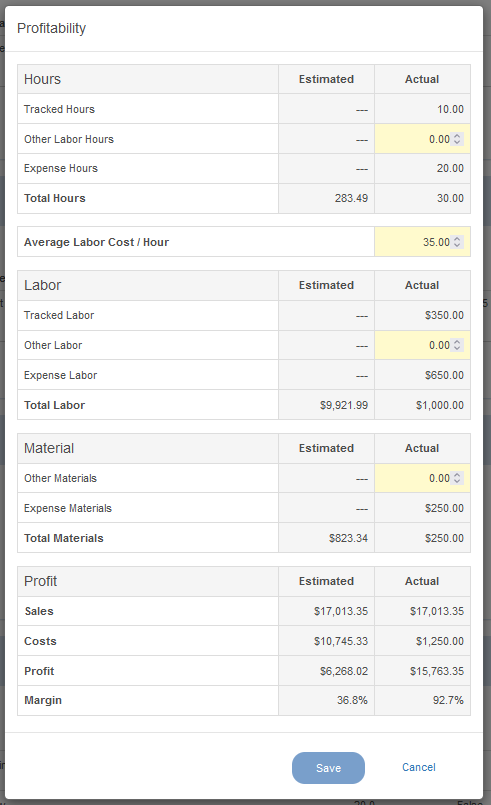
You can set the default Labor Cost by clicking Settings >Account Settings. This should be your average fully loaded labor cost per hour.
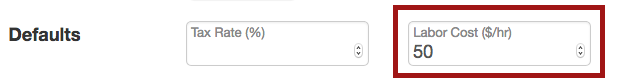
Expense Tracking
To track your actual material, labor, sub-contractor and equipment expenses for a job, you use the Expenses row in a project.
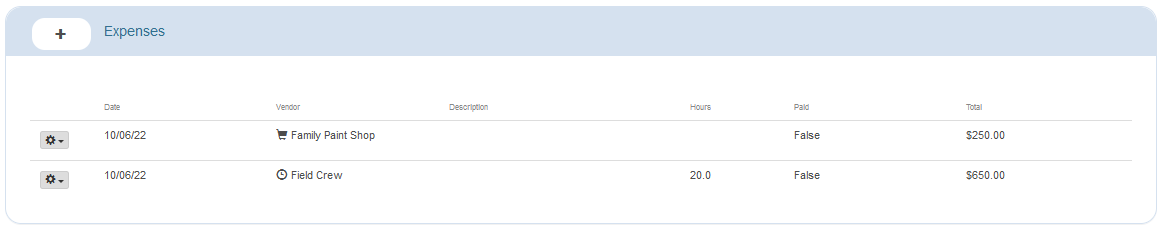
Creating A New Expense
1.) Select the + button.
2.) Choose whether this expense is a material or labor.
3.) Fill in any other information applicable to the expense then Save.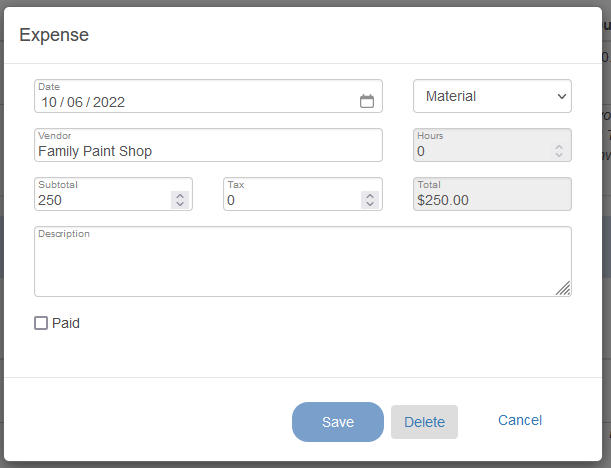
Reports
Profit is also shown on the Reports screen by clicking Reports: Summary and selecting Profitability from the dropdown list.