A bookmark can be placed on the home screen of your Andoid phone or tablet to make opening the app easier. These instructions are in the Chrome browser and an Android 8 or 9 OS environment.
1.) Login to Estimate Rocket and go to your Dashboard. You can always log in here.
2.) Click on the 3 vertical dots icon at the top right of the Chrome browser to open the following list of options.
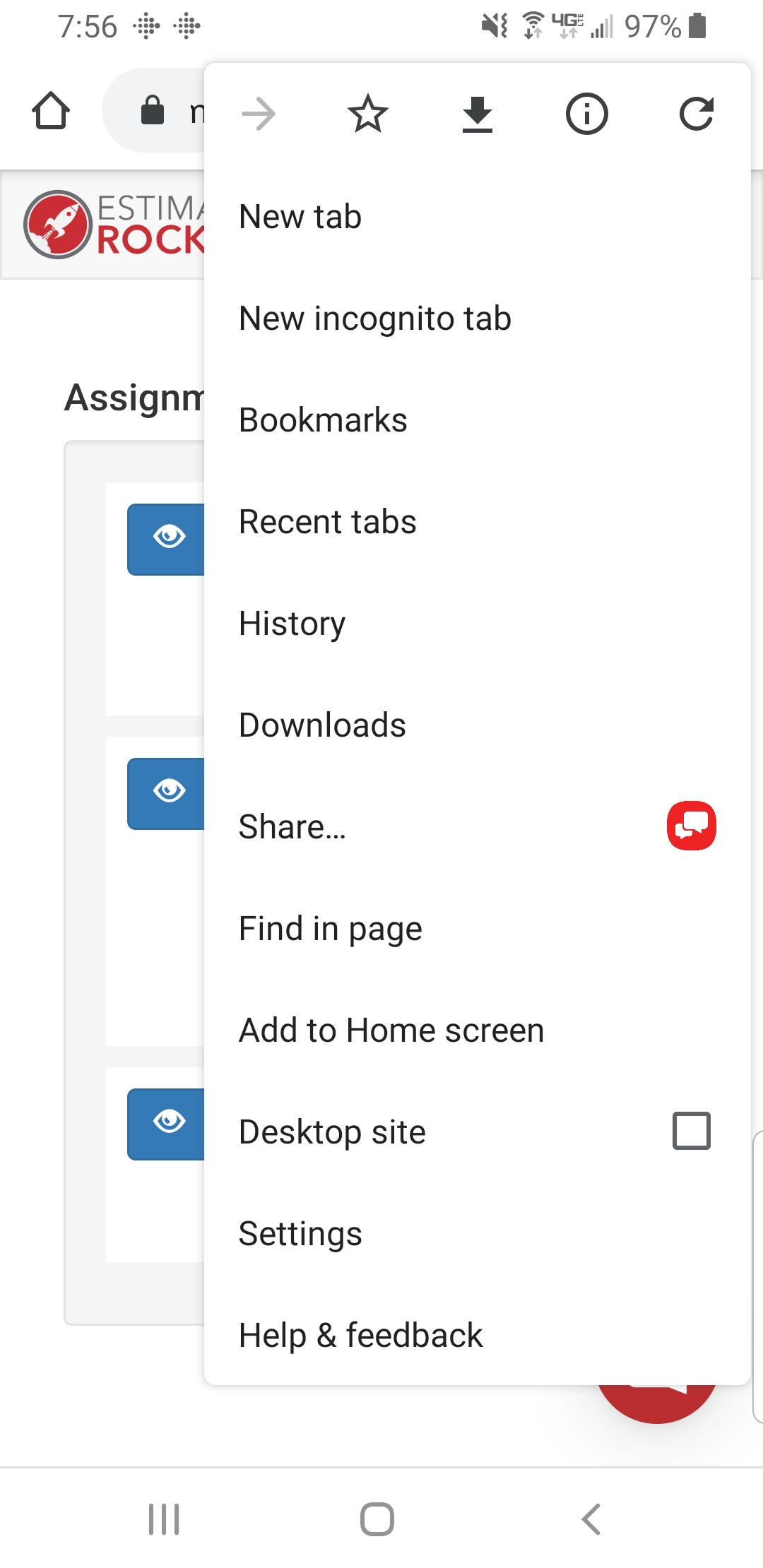
3.) Select Add To Home Screen and name the shortcut before clicking the add button.
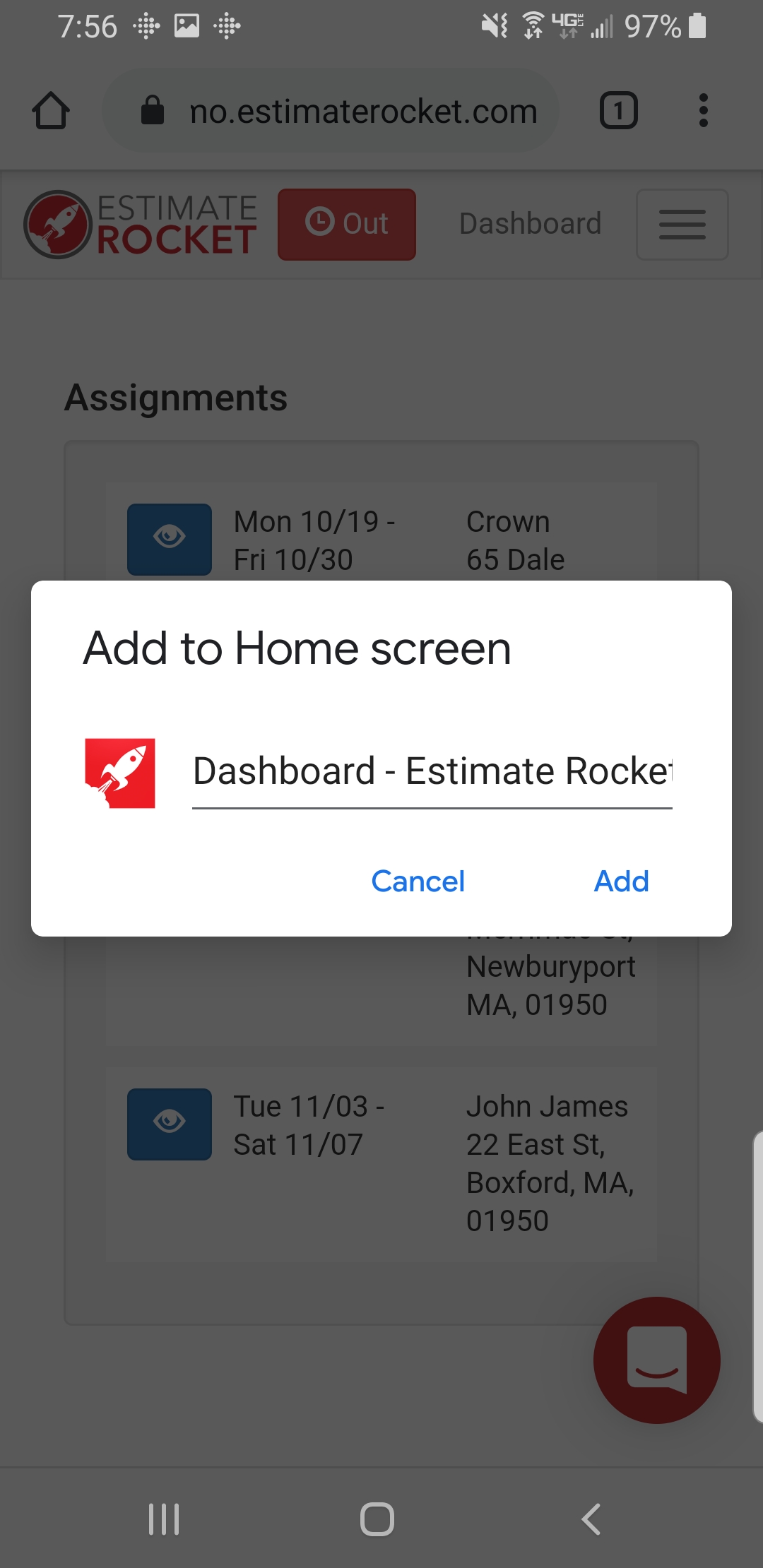
4.) Next, confirm the addition to the home screen. Click the Add button or touch and hold the icon.
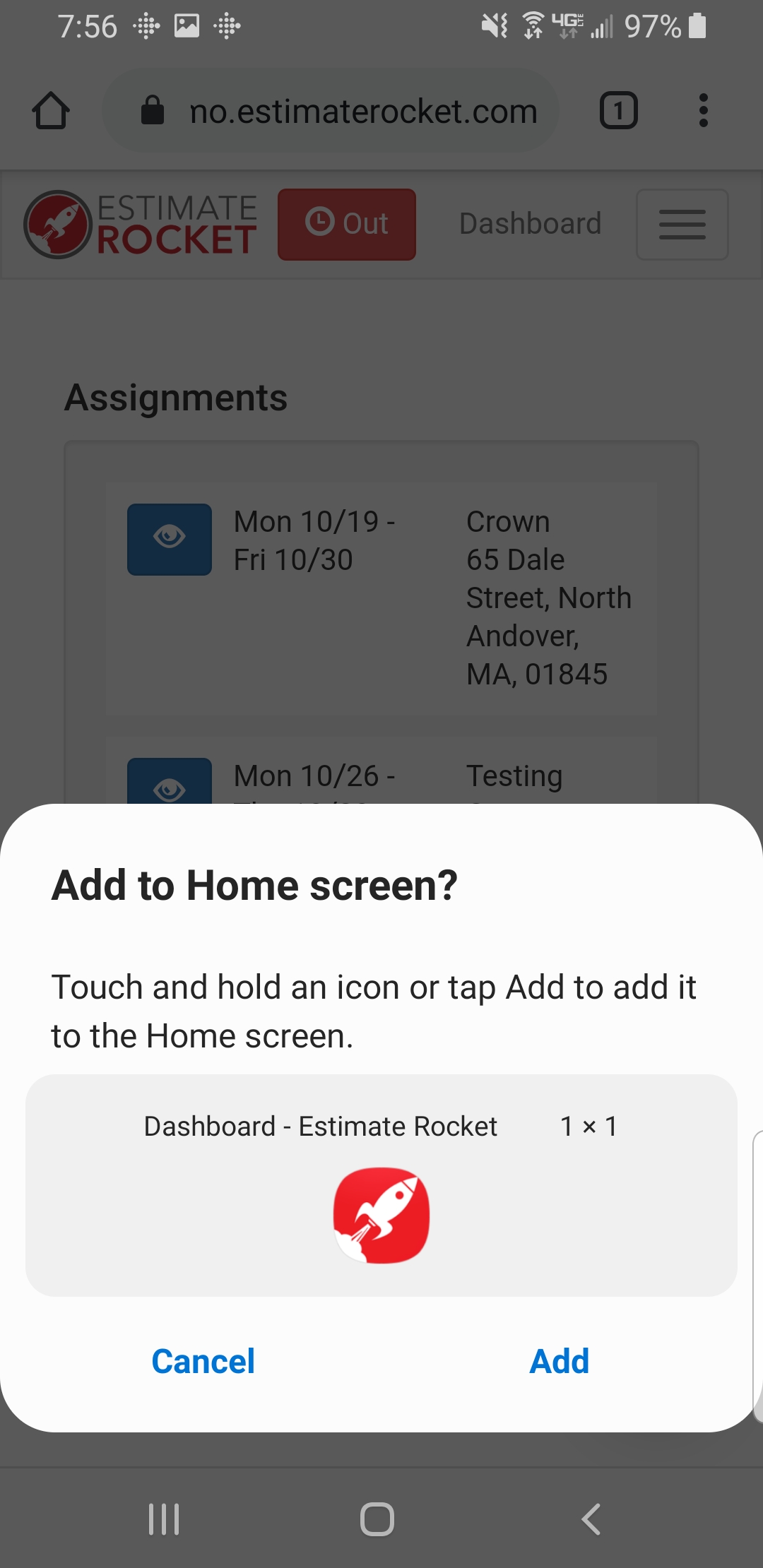
For the Android the icon will add by default to the screen you have set as the home screen on the device.
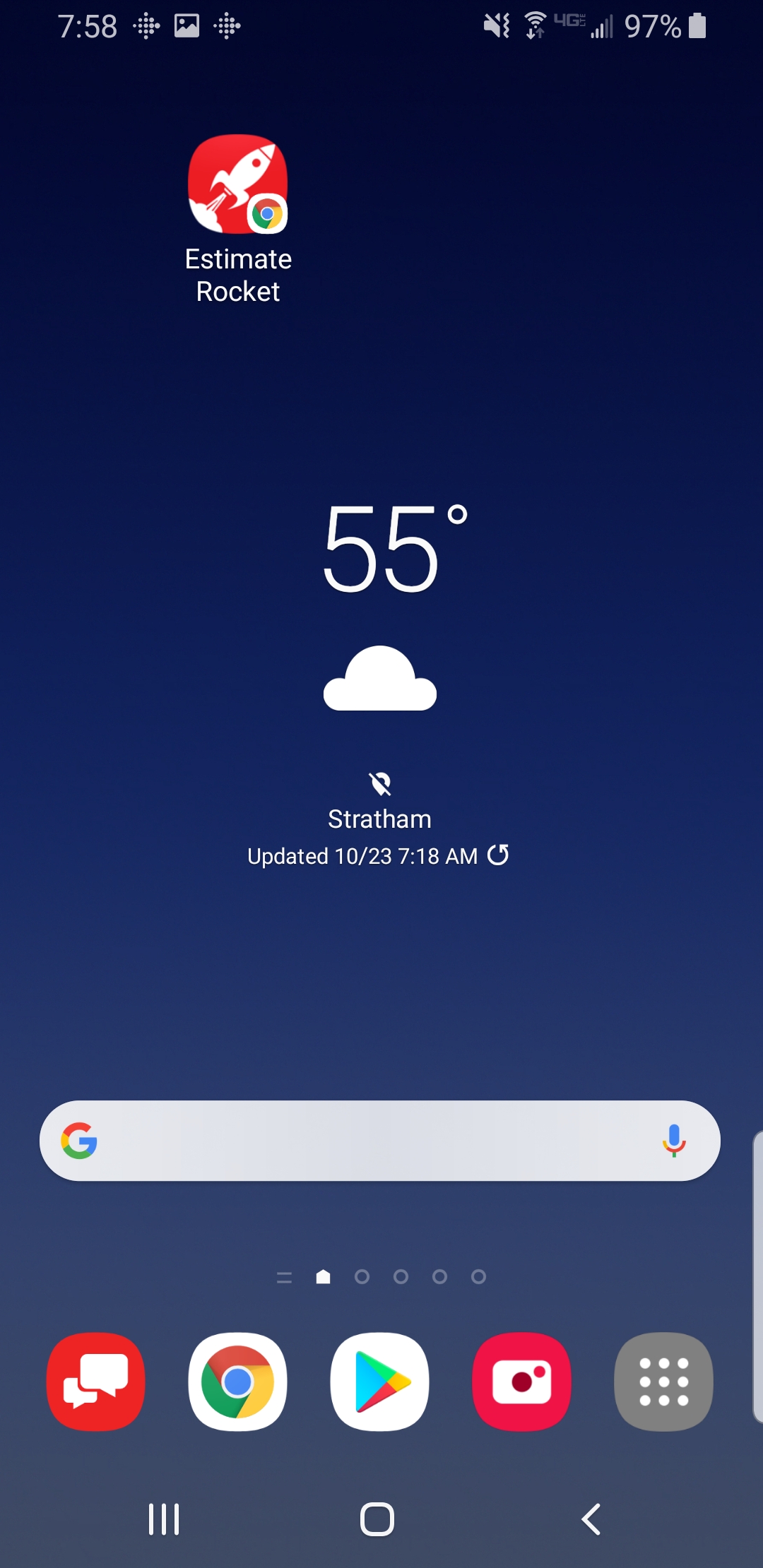
When the user clicks on the icon they will be logged directly into Estimate Rocket.