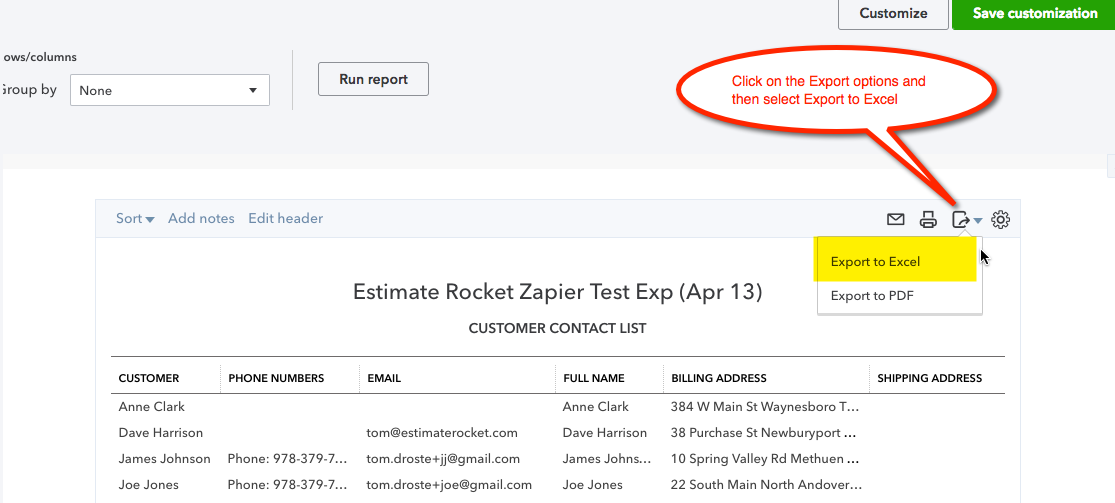When starting up with Estimate Rocket you may want to export your client list so that you can build your initial client list in Estimate Rocket.
1.) Login to your Quick Books Online (QBO) account and select Reports on the left side menu. Start typing Customer in the search bar and then select Customer Contact List from the menu.
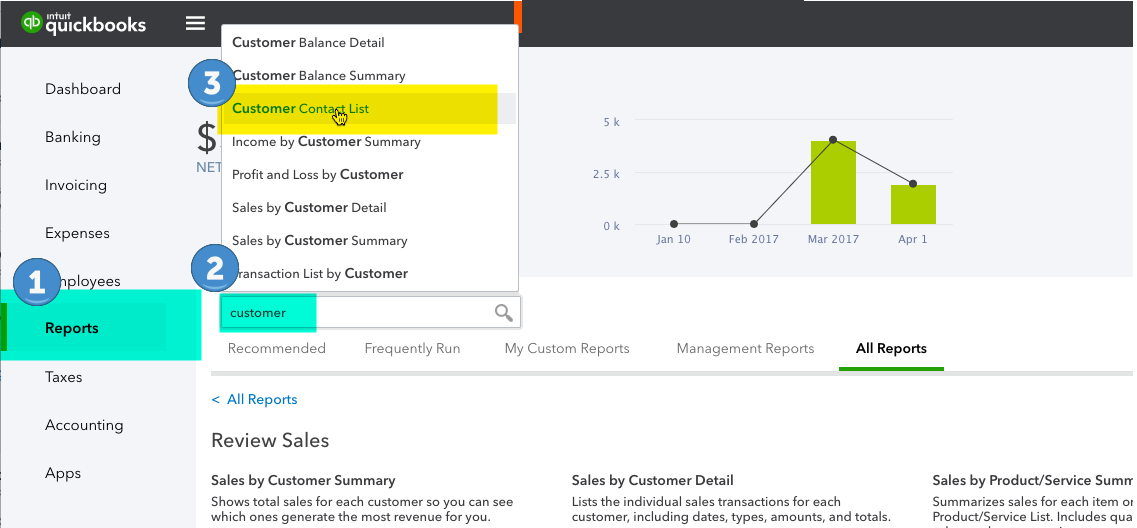
2.) Next click on the Gear icon on the top right corner of the preview. This will drop down the available fields to select from. Put check marks on the fields as show below.
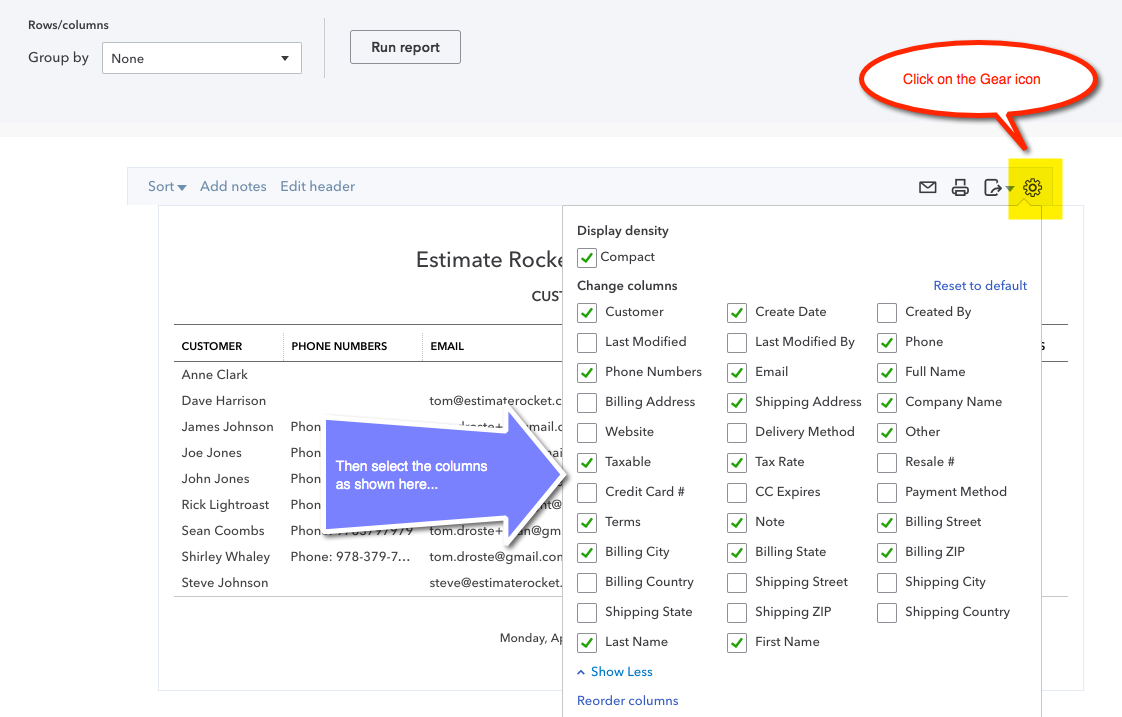
3.) Once you have selected the fields, click on the export options drop down next to the gear and select Export to Excel. That will create a spreadsheet file on your local computer that you can email to Estimate Rocket for importing.