Adding a project to Estimate Rocket is very easy.
Adding an Estimate
From the main landing page of Estimate Rocket, which is the dashboard, there is an add estimate button at the top right.
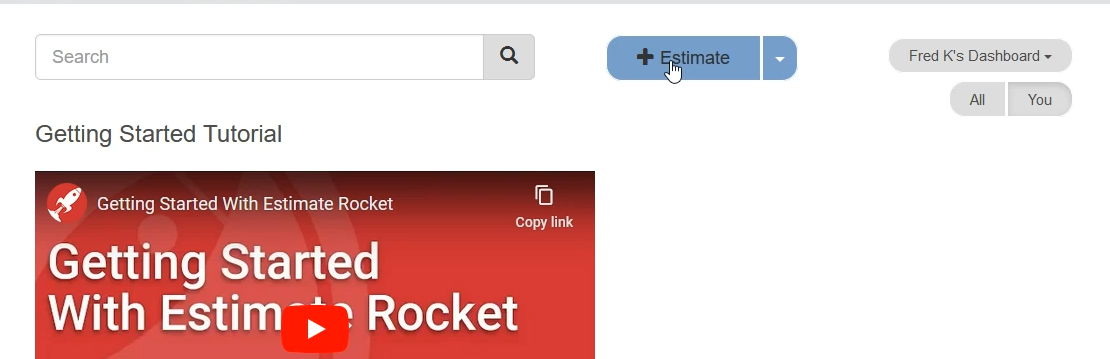
Select or Enter the Client
Click the + Estimate button and search for the name you signed up with, we have created a default client in Estimate Rocket with your name to practice with.
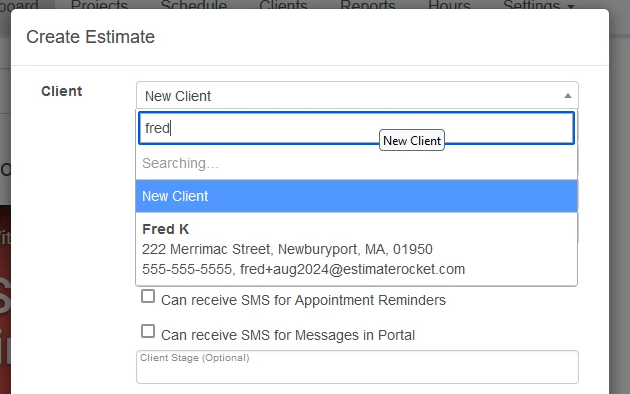
Clicking the create estimate button at the bottom will create your new project to add your scope of work into.
Adding a Scope of Work
Adding your scope of work means adding line item(s)
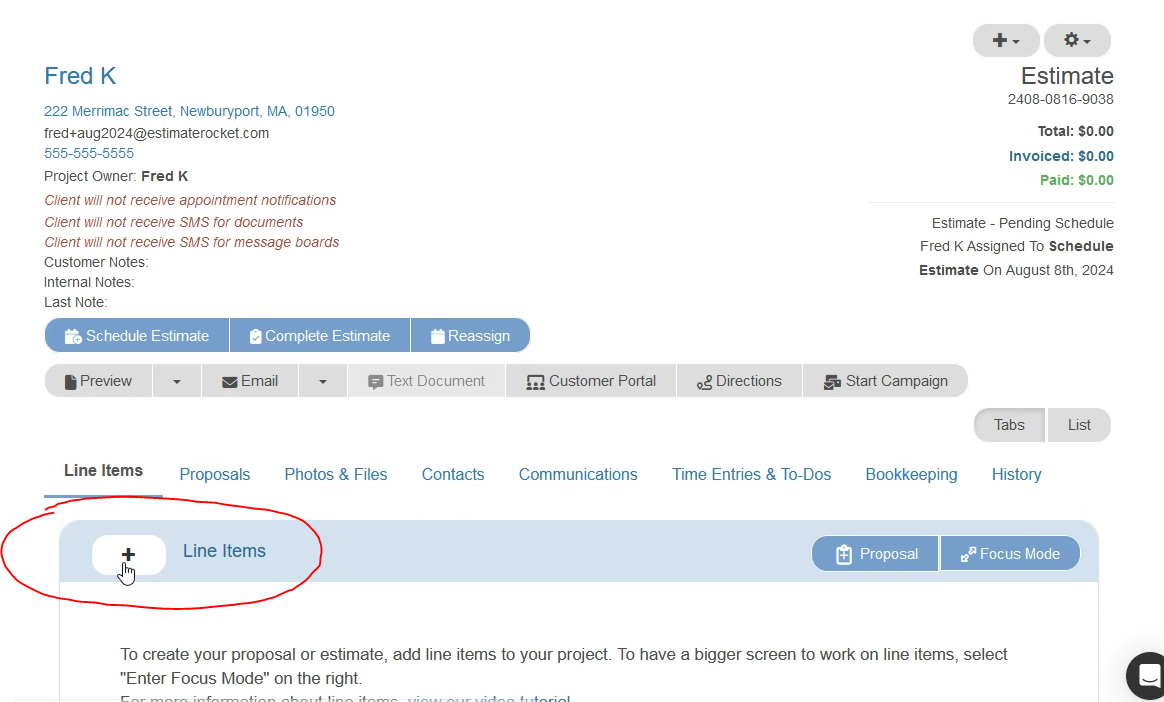
Send the Estimate / Proposal to the Client
Once the line items are added the project will have a dollar amount and can be emailed or texted to your client.
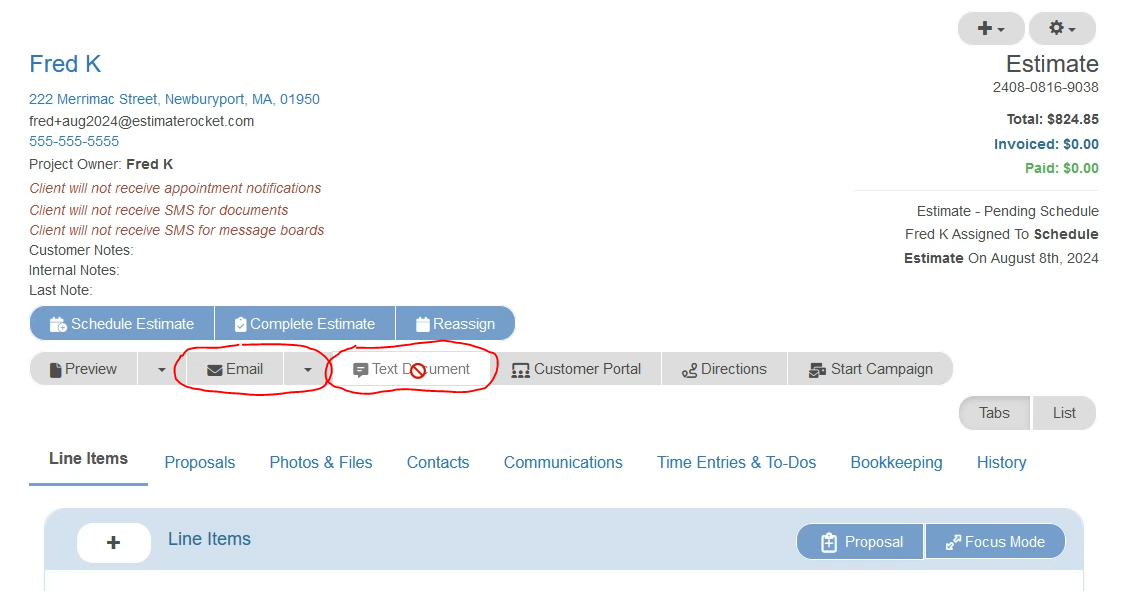
The Estimate Rocket onboarding team will engage you to determine the industry specific items are needed for your business. We have over 60 sets of pre-packaged items that have production and labor rates built in based on industry standards. The pre-built items will help you get started using Estimate Rocket more quickly.
Adding your first estimate in Estimate Rocket - Video