Employee notifications and SMS Alerts are now available in Estimate Rocket.
Setting Up SMS alerts is done on a user by user basis.
The administrator does not have the ability to set up what the other employees get.
User Setup of SMS Alert
Under the Settings > Employee Notifications the user will have the ability to configure which notifications they receive and the SMS alert delay.
It is critical that the phone number on the employee screen be configured properly with the country code. This will format the number for proper use with the SMS alert function.
Full User Alert Setup
Field User Alert Setup
Rules for the Delayed Alert
The assignment, task and @ notifications will alert the target / mentioned user immediately.
Other notifications such as the client viewed project, changes requested, client accepted and client paid are all subject to the delay period.
The SMS Alert
The SMS alert will have a link to login to Estimate Rocket. If that link is activated the user will fall into their Estimate Rocket account and view the notifications at the upper right for any details on the notification.
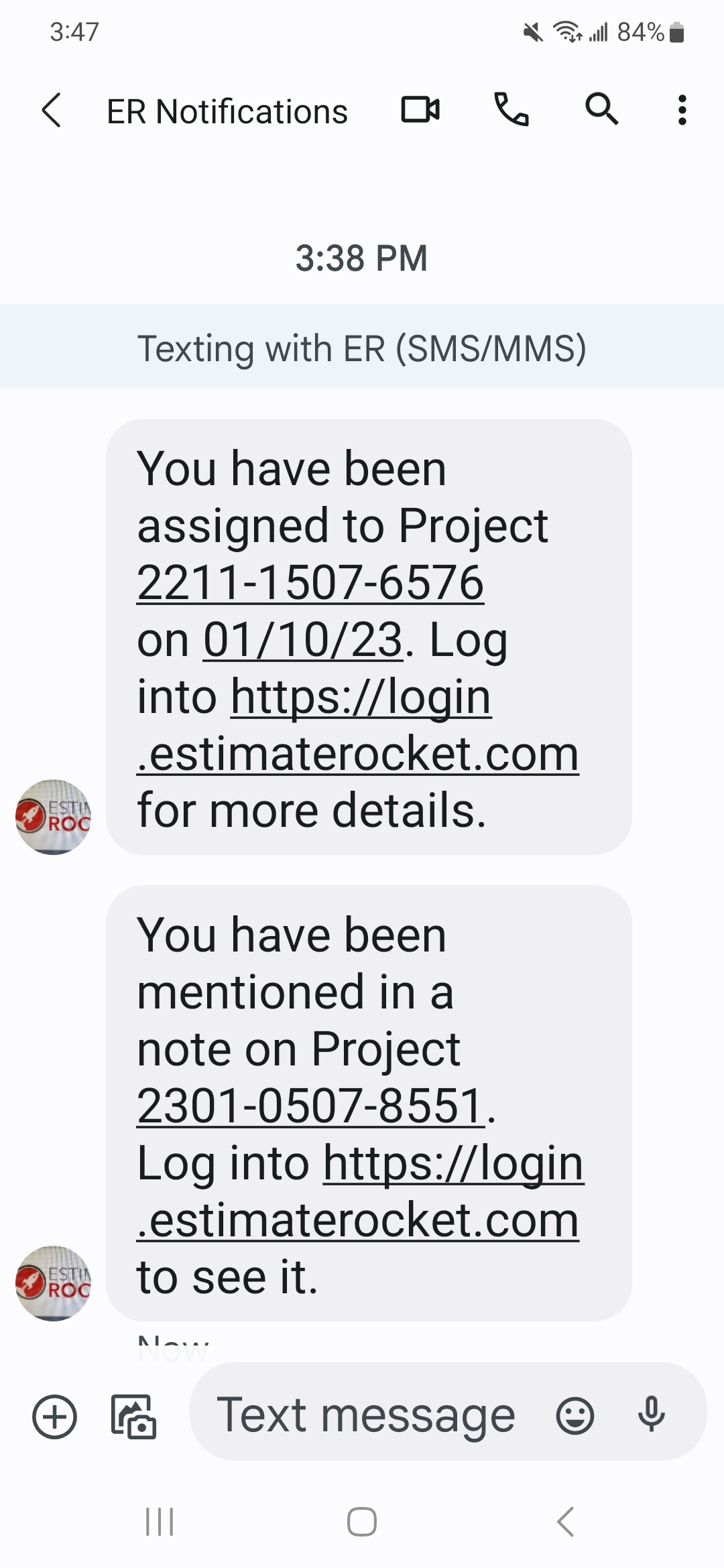
Other Resources