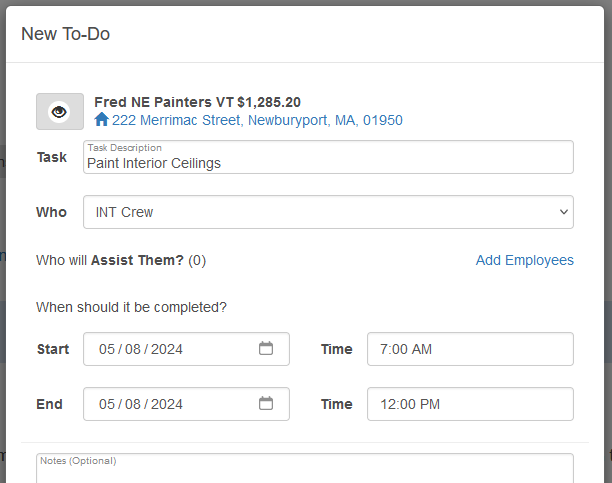Scheduling project tasks is easy in Estimate Rocket. With the addition of Crews in Estimate Rocket you can now quickly assign a group to complete a work order without the need to include each individual party.
On the main schedule page you will see the crew assigned and not all the individual employees which can help simplify the overall view on the schedule page.
Assigning a Crew to a project
The assignment of a crew will work the same as assigning an employee. Crews can be made as the main assignment in a work order and the crew leader will assume the responsibility for marking the work order as completed but all crew members can add comments and photos to a work order they are assigned to based on the individual employee permissions. The Crews will appear on the main assignment list like any other employee. Crews CANNOT be assigned as a helper (who will assist) on a project.
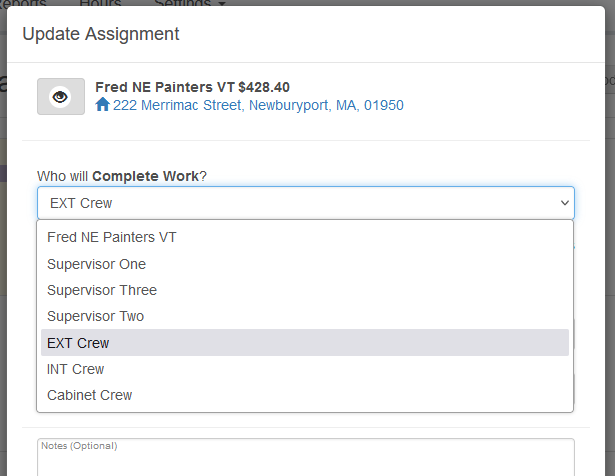
Assigning a Crew to a Schedule Task
If there is an ad-hoc meeting needed a crew can also be assigned to a non-project based task. In this case there is a special meeting for exterior crews that is a straight schedule assignment given to the EXT Crew in this case.
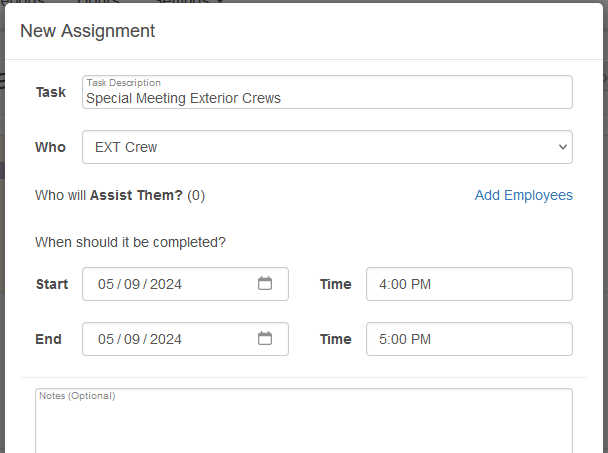
Assigning a Crew to a Project level To-Do
The same as the project and task level assignment a crew can be assigned a project level To-Do.