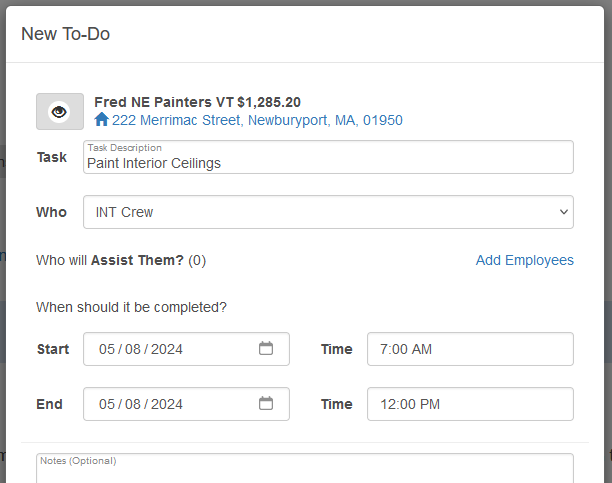Crew notifications work the same way that employee notifications work. A crew is essentially a group of individual employees. Notifications are done based on the settings on each individual employee.
If an employee is a member of a crew they will receive assignment notifications at the @ notifications under the bell at the upper right. The employee personal notification settings determine if they will receive a text based on a notification.
Crew Members Getting Notified
All members of the crew will be notified upon assignment or @ notification in the notes area of Estimate Rocket. The crews will appear the same as an employee in the assignment and notification area.
Assignment
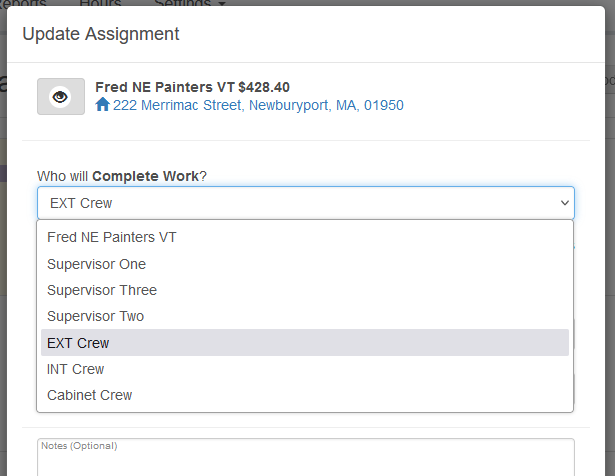
@ Notification
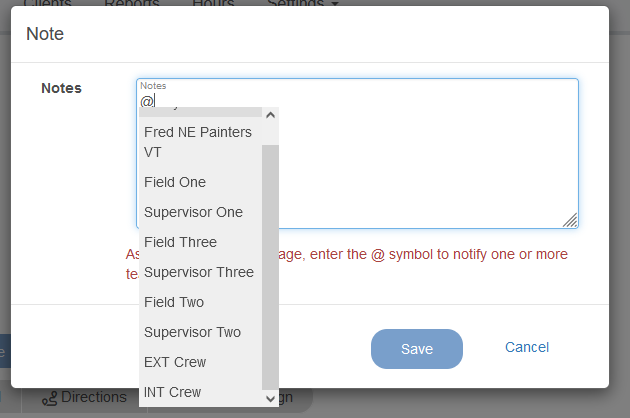
Assigning a Crew to a Schedule Task
If there is an ad-hoc meeting needed a crew can also be assigned to a non-project based task. In this case there is a special meeting for exterior crews that is a straight schedule assignment given to the EXT Crew in this case.
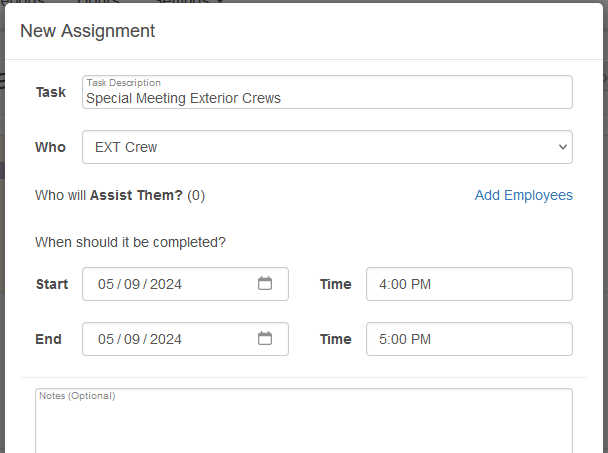
Assigning a Crew to a Project level To-Do
The same as the project and task level assignment a crew can be assigned a project level To-Do.