In a different help article a process was outlined to add brand name paints. To substitute the brand name paint for the generic paint in an assembly follow these steps.
1) Add brand name paint step must already be completed
2) Edit your current assembly to substitute the brand name paint
In Settings > Item List find your current assembly either in the sub group from the right or using a search. In this case the interior paint walls 2 coats assembly will be updated.
Click on assemblies on the right to filter to see just assemblies and search on paint walls.
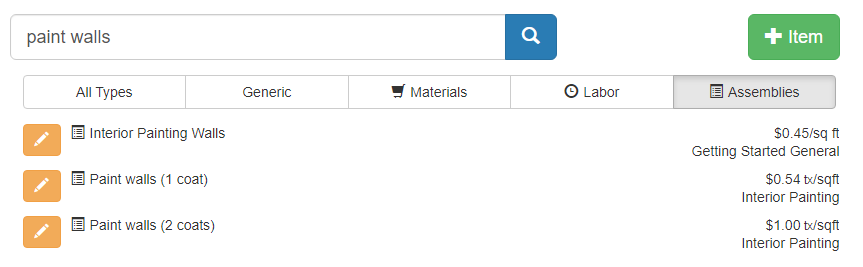
Click the edit button next to Paint walls (2 coats) and select the edit option. From the edit item screen click the green plus button and search for the name of the material you added in step 1 (Sherwin-Williams Duration) and select that material from the search results
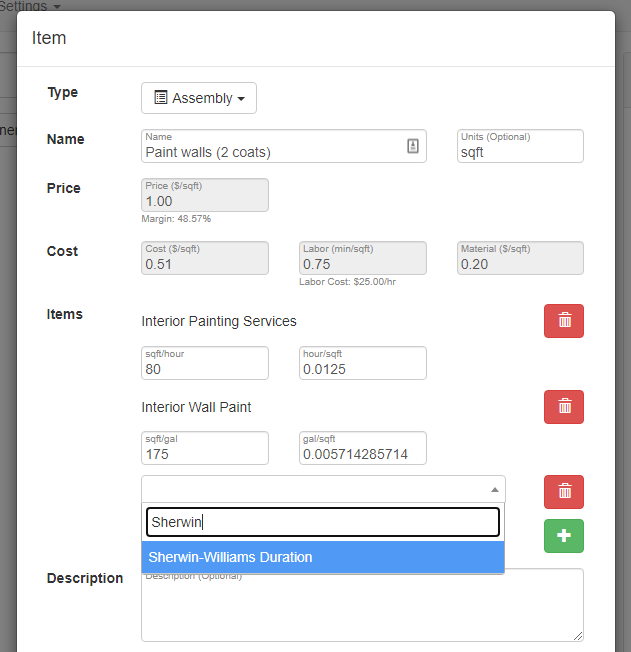
Then type in the coverage rate of the paint in the SQFT/GAL box. Check your material for the actual value and remember if you see 350 SQ FT of coverage to cut that in half for 2 coats. Before saving this new assembly to be sure to delete the original interior wall paint. This will leave you with an assembly with the interior painting services and the name brand material coverage rate for future calculations.

In this case the total price per SQFT has gone down from $1.00 / SQFT to $0.88 / SQFT because the Sherwin Williams Duration paint is only $45 per gallon where our initial mid-level wall paint had price of $65 per gallon.
Using the Estimating Templates