The Estimate Rocket item assemblies control the production rate or amount of time it takes to accomplish a task and the coverage rate of the material. In painting assemblies the production rate might be 80 SQFT per hour to paint walls or 2 hours each for every garage door. Similarly the material coverage will be determined by what you are painting. Interior wall paint might cover 175 SQFT for 2 coats based on the paint published rate of 350 SQFT per gallon.
To edit the production rate and coverage rate in an assembly.
Navigate to Settings > Item List click on the Assemblies box and search for your assembly name.
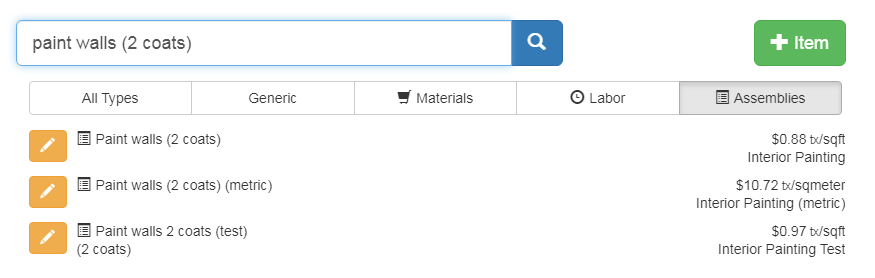
Select the edit button next to the assembly you would like to edit and edit item. Here you will see that Paint Walls (2 coats) quotes in SQFT and the production rate is 80 SQFT / hour. The Interior Wall Paint covers 175 SQFT / gallon. Adjust the production rate and the coverage rate based on your crew and the material you are using.
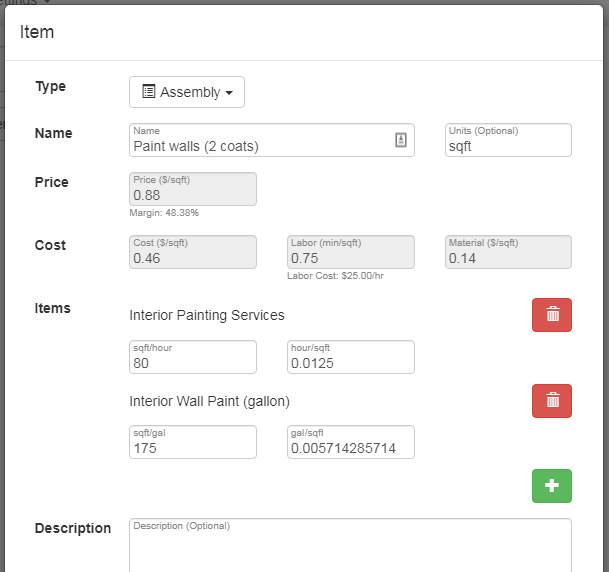
Adjusting either the production rate or the coverage rate will change the final price per SQFT for Paint Walls (2 coats). If the production rate is faster the price per SQFT will go down and if the production rate is slower the price per SQFT will go up.
Using the Estimating Templates
Add Branded Paints to your Material List