In any item assembly there will typically be a labor and a material item that make up the final per unit price. The material price will be an important roll in what the final price is per unit in the assembly. To edit your material price navigate to Settings > Item List.
Click the Materials box to show just the material items and search for the specific material item that needs to edited.
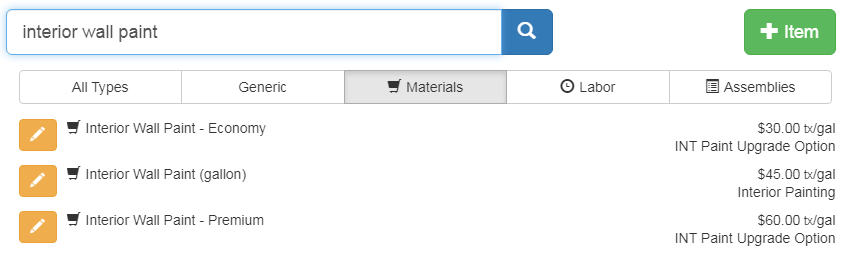
Click the Edit button next to the material item that needs to be modified and choose edit item. In the edit item dialogue change any aspect of the material needed except the type. In this example interior wall paint will be $45 per gallon in any estimate this material is added. Save your changes before exiting this screen.
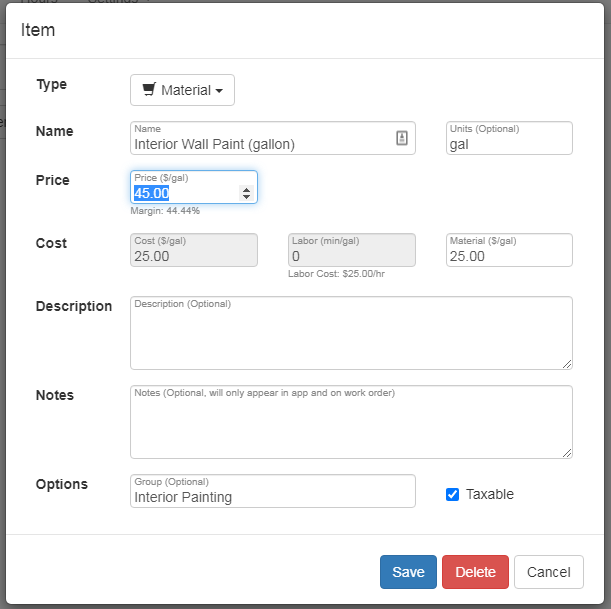
Changes to the material price will also change the unit price for any assembly that uses that material.