If you would like to be able to filter out specific projects based on a custom filter you can use hashtags in your projects to give them a unique identifier that can be used to filter them out using the search bar on the reports page. When you create new projects (or go back and edit them) you can enter a #hashtag in the internal notes to identify the project type.
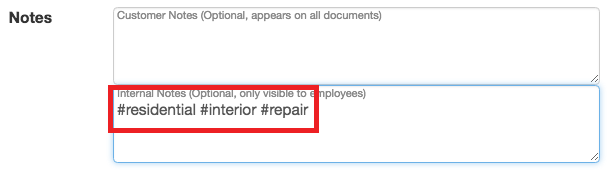
Examples:
#residential
#commercial
#interior
#exterior
#repair
#newconstruction
#warranty
#needpermit
#zone1
#zone2
You can create your own hash tags for what ever you want to track. You can also add as many hash tags as you want on a project to track different things. These tags show up in all of the project views and can be entered in any of the search bars throughout the application.
This includes the reports screen so you can get totals for all of your different work types.
Hash tags even get exported when you use the Export to CSV button on the reports screen.